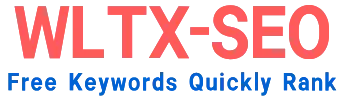The Inseparable Duo: Mastering Google SEO by Prioritizing User Experience (UX)
Traditionally, SEO and UX were viewed as separate disciplines. Technical optimization and keyword stuffing might have once boosted rankings, but Google’s evolution has fundamentally altered the landscape. Today, SEO and UX are intrinsically linked, forming the bedrock of sustainable online success. Google’s increasingly sophisticated algorithms, particularly those emphasizing E-A-T (Expertise, Authoritativeness, Trustworthiness) and Core Web Vitals, prioritize websites that deliver exceptional experiences to real people. Ignoring UX is no longer just a conversion killer; it’s a direct impediment to your SEO performance. Here’s why UX is your most potent SEO weapon and how to wield it effectively:
1. Decoding & Fulfilling User Intent: The Foundation
- SEO Perspective: It starts with understanding why someone is searching. Are they looking for information, a specific product, local services, or ready to buy? Keyword research must go beyond volume to uncover intent.
- UX Priority: Map your content and page structure to this intent. If the query is informational, provide comprehensive answers upfront. For transactional queries, streamline the path to purchase. Directly addressing the user’s underlying need reduces bounce rates and increases time on site – strong positive signals for Google.
- Action: Analyze SERP features for your target keywords (FAQs, “People also ask,” featured snippets) to understand how Google interprets intent. Structure your content accordingly.
2. Speed is Non-Negotiable: Core Web Vitals Reign Supreme
- SEO Perspective: Google explicitly uses Core Web Vitals (Largest Contentful Paint – LCP, First Input Delay – FID, Cumulative Layout Shift – CLS) as ranking factors. Slow, janky sites frustrate users and get penalized.
- UX Priority: Sub-second load times and seamless interactivity are baseline expectations. Delays cause abandonment. Visual stability prevents accidental clicks and user frustration.
- Action: Use Google PageSpeed Insights, Lighthouse, and Search Console reports religiously. Optimize images, minify code, leverage browser caching, consider a CDN, and eliminate render-blocking resources. Prioritize fixing poor LCP, FID, and CLS issues immediately.
3. Mobile-First Reality: Design for Thumbs, Not Mice
- SEO Perspective: Google predominantly uses the mobile version of your site for indexing and ranking (“mobile-first indexing”). A poor mobile experience cripples visibility.
- UX Priority: Responsive design is essential, but true mobile UX goes further. Think touch targets, readable fonts without zooming, simplified navigation (clear menus, avoid tiny links), vertical scrolling focus, and minimizing data entry.
- Action: Test rigorously on various devices/emulators. Implement responsive design, prioritize critical content “above the fold” for mobile, ensure CTAs are thumb-friendly, and utilize accordions/collapsible sections effectively.
4. Intuitive Navigation & Architecture: Helping Users & Crawlers
- SEO Perspective: Logical site structure (clear hierarchy, breadcrumbs) helps search engines understand your content and index efficiently. Internal linking distributes authority.
- UX Priority: Users must find what they need effortlessly. Confusing navigation leads to abandonment. Intuitive menus and well-placed search bars are crucial. Breadcrumbs provide context and easy backtracking.
- Action: Structure content hierarchically (broad categories to specific pages). Implement a clear, consistent navigation menu. Use descriptive link anchor text in internal linking. Include comprehensive breadcrumbs and a functional site search.
5. Content Scannability & Engagement: Keep Them Hooked
- SEO Perspective: Engaging, well-structured content keeps users on-site longer, reducing bounce rates and signaling relevance. While keyword usage matters, natural language and semantic richness are key.
- UX Priority: Most users scan content. Walls of text are off-putting. Combine clarity with accessibility.
- Action: Use descriptive headings (H1-H6), short paragraphs, bulleted/numbered lists, strategic bolding, high-quality relevant images/videos, and sufficient white space. Invest in genuinely valuable, well-written content that answers questions thoroughly.
6. Demonstrating E-A-T: Building Trust On-Screen
- SEO Perspective: Google prioritizes content from credible sources, especially for YMYL (Your Money, Your Life) topics. E-A-T (Expertise, Authoritativeness, Trustworthiness) is assessed algorithmically.
- UX Priority: Users need to trust you instantly to convert or engage. Transparency and credibility are paramount.
- Action: Clearly display author bios (with credentials), publication dates for time-sensitive content, robust ‘About Us’ and ‘Contact’ pages, customer reviews/testimonials (especially schema markup), secure HTTPS connections, clear privacy policies, and citations/linking to authoritative sources. Avoid intrusive ads.
7. Clear Pathways: Effective Calls-to-Action (CTAs)
- SEO Perspective: While CTAs aren’t a direct ranking factor, guiding users efficiently to the next step (conversion goal) improves engagement metrics that SEO relies on.
- UX Priority: Users shouldn’t wonder what to do next. Clear CTAs guide them seamlessly through the journey.
- Action: Use visually distinct buttons with action-oriented text (“Download Guide,” “Get a Free Quote,” “Learn More”). Place CTAs logically within the content flow and ensure they’re relevant to the page’s intent.
Conclusion: Usability is the Ultimate SEO Strategy
The era of gaming Google’s algorithm with purely technical tricks is over. Google’s North Star is user satisfaction. Sites that provide fast, intuitive, valuable, and trustworthy experiences are fundamentally aligned with what the algorithm seeks to reward. By deeply integrating SEO and UX principles:
- You directly address crucial ranking factors (Core Web Vitals, Mobile-Friendliness, E-A-T).
- You generate superior engagement signals (lower bounce rates, higher time on site, increased pages/session, better conversion rates).
- You build genuine brand trust and authority with your audience.
Prioritizing UX isn’t an add-on; it’s the core strategy. Focus obsessively on making your site genuinely helpful, useful, and a pleasure to navigate. When the user wins, Google takes notice, and your organic visibility will follow. In this synergy, you achieve true search dominance.
FAQs: Google SEO & UX
-
Isn’t SEO just about keywords and backlinks anymore?
No. While keywords and quality backlinks remain important signals, Google’s algorithms now heavily weigh user experience factors like page speed, mobile usability, content quality relevant to intent, and website trustworthiness (E-A-T). Ignoring UX severely limits SEO potential.
-
My site ranks well, but it looks outdated and bounce rates are high. Should I still worry about UX?
Absolutely. High rankings driven solely by legacy factors or technical SEO are precarious. High bounce rates signal poor user satisfaction to Google, which can eventually impact rankings. A visually unappealing or frustrating site damages conversions and brand reputation regardless of SERP position. UX is critical for sustainability and growth.
-
How much will optimizing Core Web Vitals actually improve my SEO?
It’s impossible to give a precise percentage gain, as many factors contribute. However, Core Web Vitals are officially confirmed ranking factors. Poor performance can limit your ranking potential significantly, especially in competitive niches. More importantly, excellent speed and interactivity demonstrably improve user engagement and conversions – the ultimate SEO wins.
-
I’m not a “Your Money or Your Life” site. Do I still need to worry about E-A-T?
Yes. While E-A-T is most critical for YMYL topics (finance, health, safety, etc.), Google emphasizes judging the expertise and trustworthiness of all content creators across the web. Demonstrating author expertise, organizational credibility, and transparency builds user trust regardless of topic, positively impacting engagement signals that feed into SEO.
-
What’s the cheapest/fastest starting point for SEO & UX integration?
Focus ruthlessly on Performance Optimization (Core Web Vitals):
- Use Google PageSpeed Insights and Lighthouse audits.
- Start by compressing and properly sizing all images.
- Enable browser caching.
- Minify CSS, JavaScript, and HTML.
- Eliminate unnecessary render-blocking resources.
Significant speed improvements often yield tangible UX and SEO benefits relatively quickly, even before a major site redesign. Then, tackle mobile-friendliness and content structure.