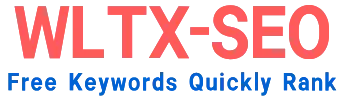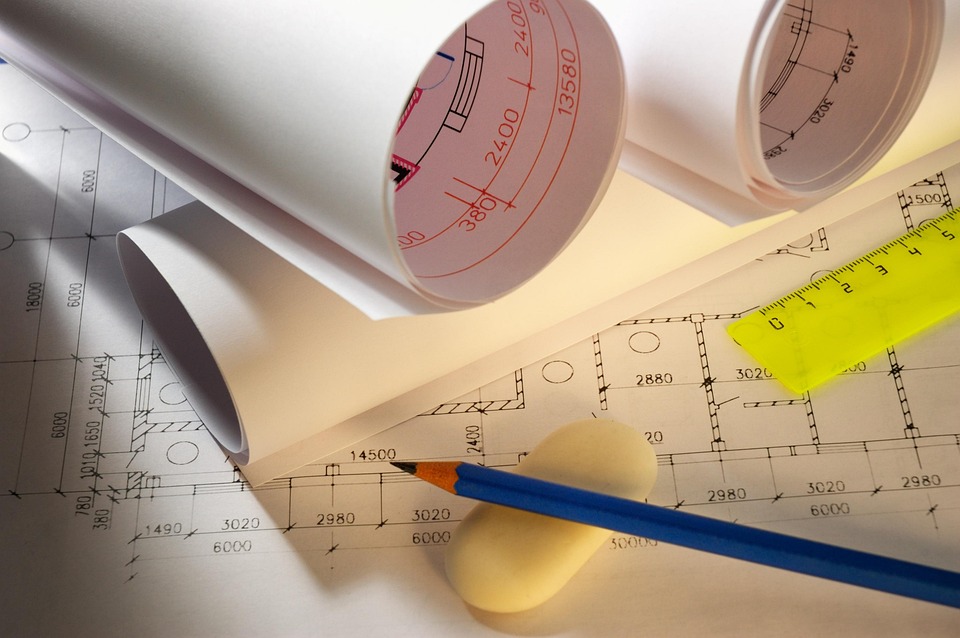Introduction: The Silent SEO Power of Typography
As SEO professionals, we obsess over keywords, backlinks, and technical schemas—yet often overlook a foundational element shaping both user experience (UX) and search rankings: typography. Google’s emphasis on Core Web Vitals and page experience signals makes font optimization non-negotiable. Recently, the search giant spotlighted rem units for desktop font sizing as a critical best practice. Let’s dissect why this technical detail matters and how to harness it for SEO dominance.
Why Font Sizing Impacts SEO (Beyond Aesthetics)
Font size directly influences three pillars of SEO:
- Readability & Engagement
- Small text strains users, increasing bounce rates.
- Poor readability reduces time-on-site and conversion potential.
- Core Web Vitals
- Cumulative Layout Shift (CLS): Absolute units (like
px) cause abrupt layout jumps when fonts load.remunits minimize this by scaling predictably. - Responsiveness: Mobile-first indexing demands fluid typography.
- Cumulative Layout Shift (CLS): Absolute units (like
- Accessibility Compliance
remunits respect browser zoom and user-defined font preferences, aligning with WCAG guidelines—a Google ranking factor.
Google explicitly recommends a base font size of 16px (1rem) for desktop. Ignoring this risks alienating users and algorithms alike.
The ‘rem’ Advantage: Precision Meets Flexibility
What Sets ‘rem’ Apart?
rem(Root EM): Sizes are relative to the root (<html>) element’s font size.em: Relative to the parent element’s font size—causing compounding sizing errors in nested components.px: Fixed sizes ignore user preferences, creating accessibility and responsiveness issues.
Why Google Prefers rem for Desktop:
- Zoom Consistency: Users scaling text via browser settings (Ctrl/Cmd+) see proportional adjustments.
- Layout Stability: Prevents CLS by avoiding abrupt reflows during rendering.
- Design Harmony: Simplifies responsive development; tweak one root value to scale entire layouts.
Implementation Best Practices
Step 1: Set the Root Font Size
Modern browsers default to 16px, but enforce it explicitly:
css
html { font-size: 100%; } / Equals 16px /
Override user-agent stylesheets targeting :root for consistency.
Step 2: Use rem for All Typography and Spacing
css
body {
font-size: 1rem; / 16px /
line-height: 1.5;
}
h1 { font-size: 2.5rem; } / 40px /
section { padding: 1.25rem; } / 20px /
Tip: Avoid mixing rem and em except for micro-components where parent-relative scaling is intentional.
Step 3: Optimize Breakpoints with Relative Units
Scale base sizes for larger screens:
css
@media (min-width: 1200px) {
html { font-size: 110%; } / Now 1rem = 17.6px /
}
Advanced Optimization Strategies
-
CLS Mitigation:
Preload critical fonts to prevent invisible text (FOIT) or layout shifts. Pairremwithfont-display: swap. -
Dynamic Sizing:
Adjust root font size based on viewport width usingvwunits cautiously:
css
html { font-size: clamp(100%, 1.5vw, 120%); }Test CLS impact—overly aggressive scaling may backfire.
-
Legacy Browser Support:
Include apxfallback for IE:
css
h1 { font-size: 40px; font-size: 2.5rem; }
Pitfalls to Avoid
-
Hard-Coded
pxin JavaScript:
Dynamically calculated styles (e.g., carousels) must userem. Convert values:
js
const pxToRem = (px) => px / parseInt(getComputedStyle(document.documentElement).fontSize); -
Overriding User Preferences:
Never sethtml { font-size: 16px !important; }. This breaks user zoom controls. -
Third-Party Widgets:
Audit embedded tools (e.g., chatbots) for fixed font sizes forcing horizontal scrolling.
Testing & Validation
- Lighthouse: Monitor CLS spikes and font-related alerts.
- Manual UX Tests:
- Zoom to 200%: Content must remain legible.
- Toggle browser font settings (e.g., Chrome’s
font-size: large). - Disable images/fonts: Confirm content reflows gracefully.
- Real-User Monitoring (RUM): Track layout stability via CrUX data in Google Search Console.
Conclusion: Typography as an SEO Lever
Optimizing desktop typography with rem units transcends aesthetics—it’s a technical imperative for modern SEO. By aligning with Google’s guidelines, you future-proof sites against algorithm shifts centered on UX and accessibility. The result? Stabilized Core Web Vitals, enhanced engagement, and a defensible competitive edge. Stop treating text as a passive content vessel. Leverage rem to build seamless, algorithm-friendly experiences that users—and Google—reward.
FAQ Section
Q1: Why focus on desktop if Google prioritizes mobile-first?
Google evaluates desktop usability independently for rankings. As desktop UX standards rise (especially CLS), unoptimized typography penalizes both mobile and desktop performance.
Q2: Can I use rem with responsive frameworks like Bootstrap 5?
Yes. Bootstrap 5 defaults to rem units. Verify component customization avoids overriding core sizing logic.
Q3: Should all elements (margins, widths) use rem?
Prioritize rem for typography, spacing, and containers influencing text flow. For structural elements (e.g., grids), % or fr units may be preferable.
Q4: How does rem impact SEO compared to other Core Web Vitals?
Poor font sizing exacerbates CLS (layout instability) and LCP (if oversized fonts delay rendering). rem optimizes both via predictable scaling.
Q5: Are there exceptions where px is acceptable?
Border widths, box shadows, or non-scaling graphics. For text-related properties, stick with rem.
Q6: Does rem slow down page rendering?
No. Modern browsers render rem as efficiently as px. Performance gains come from eliminating layout shifts.
Q7: How do I convince clients this matters?
Demonstrate via data: Run Lighthouse pre/post-optimization, highlighting CLS improvement. Frame accessibility upgrades as legal/compliance wins.
By integrating these rem strategies, you align technical SEO even at the granularity of typography. Remember: Excellence compounds where others overlook.