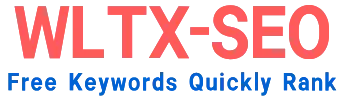The SEO Swiss Army Knife: Leveraging Google’s Free Toolkit Like a Seasoned Pro
Forget expensive enterprise suites for a minute. If you truly understand the landscape of search engine optimization, you know Google itself provides an incredibly powerful, entirely free, arsenal to dissect, diagnose, and elevate your website’s performance. As practitioners who live and breathe Google’s algorithms daily, we understand the nuances and hidden depths within these tools that often get overlooked. Forget superficial overviews – let’s dive into the strategic use of Google’s best free SEO tools.
1. Google Search Console (GSC): Your Command Central
- What it is: The indispensable core. It’s your direct communication channel with Google about your site’s health, presence, and performance in Search.
- Going Beyond Basic Views:
- Performance Report: Don’t just track clicks/impressions. Analyze tandem metrics. Identify high-impression/low-click-rate pages – these are prime candidates for meta description optimization or content enhancement. Use “Queries” data to uncover unexpected long-tail keyword opportunities your content might already be ranking for peripherally.
- Coverage Report: It’s not just about errors. Pay deep attention to “Valid with warnings” (often CSS/JS indexing issues crucial for rendering) and “Excluded” pages. Use “Crawled – currently not indexed” insights alongside your technical audits to identify crawl budget sinks or rendering roadblocks. The new “Page Indexing” report offers granular reasons why pages might be excluded.
- URL Inspection Tool: This is your real-time diagnostic lifeline. Go beyond “is it indexed?”. Check how Google sees the page versus user view (critical for JS-heavy sites). Verify canonical signals and linked versions. Test live URLs directly after technical changes to confirm fixes.
- Enhancements: Successfully implement Schema.org markup? Don’t guess. GSC shows you exactly which structured data types Google found and reports specific errors preventing rich results like snippets, FAQs, or events. This is actionable feedback to maximize rich snippet potential.
- Deep Dive Strategy: Link GSC data with GA4 for a holistic view. Does a page with high impressions/GSC but low GA4 traffic indicate thin content… or just appearing for irrelevant queries?
2. Google Analytics 4 (GA4): Understanding User Journeys
- What it is: While primarily analytics, GA4 is a goldmine for SEO evolution when used contextually. It unlocks user intent and engagement beyond the SERP.
- Unlocking SEO Insights:
- Acquisition > Traffic Acquisition: Identify not just top channels, but focus on
organictraffic sources. Analyze landing pages driving inbound organic users. Crucially, look atsessionmetrics likeAverage engagement time per session,Engagement rate, andEngaged sessions per user. High organic traffic landing pages with low engagement scream for content improvement or better UX. - Engagement > Pages and Screens: Which content pieces (blog posts, product pages, articles) specifically drive the deepest engagement (long session times, low bounce)? This tells you your SEO winners and content types Google already favors for your niche.
- Exploration Reports (Custom): This is where GA4 shines. Build custom explorations:
- Landing Page + Query (requires extra setup): See user paths after landing organically. What actions do they take? Do they convert? This reveals content intent alignment.
- User Acquisition (Organic/Social) + Conversions: Show the true value of organic traffic segments against business goals. Contrast engagement metrics meaningfully.
- Acquisition > Traffic Acquisition: Identify not just top channels, but focus on
- Deep Dive Strategy: Correlate GSC search queries driving impressions with GA4 landing page engagement. Are users searching for “best budget running shoes” landing on your detailed review page and staying… or bouncing immediately? This directly measures SERP intent matching.
3. Google Keyword Planner (within Google Ads): The Intent Decoder
- What it is: Though part of Google Ads, it remains an invaluable, free keyword research bedrock, revealing search volumes and competitive pressure landscape.
- Pro-Level Use:
- Discover vs. Plan: Go beyond initial ideas. Use “Discover new keywords” by feeding your top competitor domains (ethically, research!) and your high-performing pages. Uncover gaps in your content strategy and lateral keyword opportunities.
- Analyze “Keyword Group” Competition: The competitive index here relates primarily to paid search difficulty, but a “High” score can still indicate a highly competitive organic niche requiring stronger topical authority and E-A-T signals.
- Historical Metrics & Forecasts: Identify seasonal trends within your niche to time content publication and outreach campaigns effectively.
- Deep Dive Strategy: Combine Keyword Planner data with GSC’s “Performance” keyword report. Find keywords Google already associates with your site that have decent volume – these are your low-hanging fruit for optimization jumps. Also, leverage the detailed trend data to expand existing content with current search nuances.
4. Google PageSpeed Insights (PSI): The Core Web Vitals Sentinel
- What it is: Directly measures your page performance and provides diagnostics based on real-world user field data (CrUX) and lab simulations.
- Beyond the Score:
- Field vs. Lab Data Analysis: Prioritize fixes based on poor real-world user experiences (Field Data: LCP, FID/INP, CLS). Use Lab Data simulations to diagnose specific performance bottlenecks (large images, render-blocking resources, wasteful JavaScript). PSI provides concrete URLs and file sizes slowing you down.
- “Diagnose performance issues” Section: This is your actionable roadmap – review items like “Reduce unused JavaScript,” “Properly size images,” “Avoid chaining critical requests.” Fixing these directly impacts Google’s perception of user experience.
- Mobile Priority: Results are segmented. Your mobile score/experience is paramount post-Mobile-First indexing. PSI identifies mobile-specific issues.
- Deep Dive Strategy: Don’t test just the homepage. Run key landing pages (especially high-traffic/high-value pages found in GSC/GA4) through PSI. Track progress over time. Use the diagnostic details to prioritize developer tasks efficiently.
5. Google Mobile-Friendly Test: The Universal Experience Checkpoint
- What it is: A simpler, quick diagnostic focused purely on mobile usability factors Google deems critical.
- Key Value:
- Immediate Visual Feedback: See a screenshot of your page as Googlebot sees it on mobile.
- Specific Mobile Errors: Identifies blockers outright – text too small, tap targets too close, content wider than screen, incompatible plugins.
- Deep Dive Strategy: Use this for rapid spot-checks after menu changes, CTA button additions, or layout adjustments. It’s faster than a full PSI run for isolated mobile UX assurance. For deep diagnostics, always complement with PSI.
6. Chrome DevTools Lighthouse Audit: The Developer’s Scalpel
- What it is: An incredibly powerful, integrated open-source tool within the Chrome browser (Right-click -> Inspect -> Lighthouse tab). Runs comprehensive audits covering Performance, Accessibility, SEO, Best Practices.
- Unrivaled Detail & Reproducibility:
- Simulate Specific Conditions: Test performance on different network speeds (Slow 3G) or device types (Moto G4). Crucial for replicating real user conditions.
- View Treemaps: See the exact resources (JavaScript, CSS, images) contributing to page weight. Use “View Original Trace” (in Performance Audits) to pinpoint JavaScript function execution times blocking rendering.
- Actionable Code-Level Insights: Lighthouse identifies the specific lines of JavaScript causing main-thread blocking, pinpointing poorly sized images by URL, highlighting accessibility violations at the element level, and flagging technical SEO errors like missing meta descriptions or viewport settings.
- SEO Audit Points: Checks fundamentals: crawlability (robots.txt, status codes), indexing (meta robots), basic page quality (HTTPS, valid hreflang/schema, avoidances like plugins).
- Deep Dive Strategy: This is the definitive diagnostic tool. Developers use it to solve issues surfaced by PSI or the Mobile-Friendly Test. Run it locally during development to catch SEO/performance regressions immediately. Audit critical pages regularly. The
SEOaudit section ensures foundational tech SEO is solid.
Conclusion: Synergy is the Winning Strategy
Individually, these tools are powerful. Used together strategically, they form an unparalleled, end-to-end SEO intelligence system. The magic lies in correlation:
- Use GSC to identify coverage/performance issues and keyword potential.
- Probe deeper with Lighthouse and PageSpeed Insights to diagnose technical culprits behind GSC warnings or poor performance.
- Validate user engagement and business impact of queries/landing pages by connecting GSC keywords and landing pages with GA4 engagement and conversion data.
- Fuel your strategy with Keyword Planner insights, validated against what’s actually driving traffic via GSC/GA4.
This integrated approach, focused on technical health, user experience, intent alignment, and engagement measurement, isn’t just about rankings; it’s about building sustainable organic visibility that delivers real user and business value. These free Google tools, mastered by an expert hand, provide all the data you need to consistently succeed in the dynamic landscape of search. The barrier isn’t cost; it’s the depth of understanding and commitment to leverage them fully.
FAQs: Your Free Google Tools for SEO Questions Answered
1. Q: Isn’t Google Keyword Planner only for advertisers? How accurate is the free search volume data?
A: While accessed via Google Ads, Keyword Planner remains a vital free research tool for SEOs. The “High/Mid/Low” ranges are helpful for comparative analysis, and trends data is reliable. Exact figures are influenced by campaigns, but it consistently identifies high-opportunity keywords and valuable search patterns within your niche.
2. Q: How do I connect Google Analytics 4 with Google Search Console? Is it complicated?
A: Integration is crucial! It’s straightforward:
- In GA4 Admin: Go to your Property settings, find “Product Links”, then “Search Console Links”.
- Click “Link”.
- Choose the appropriate GSC property and click “Confirm”.
- Select your GA4 property/stream and click “Next” -> “Submit”. Data typically populates within 48hrs. This unlocks performance reporting combining search queries & landing pages directly within GA4 explorations.
3. Q: My PageSpeed Insights score is low, but Lighthouse suggests different fixes. Which one to trust?
A: Prioritize insights from BOTH:
- PageSpeed Insights (PSI): Prioritize fixes addressing issues impacting your real-world user Field Data (LCP, FID/INP, CLS) – this directly impacts rankings/user experience.
- Lighthouse: Use its granular lab diagnostics to understand the underlying causes of those poor field scores. Lighthouse drills down to specific resource bottlenecks. Solve Lighthouse-identified lab issues to improve field metrics over time.
4. Q: I see URLs in GSC’s “Crawled – not indexed”. Should I panic?
A: Not necessarily. Some level is normal. Investigate “Inspection tool” results for these URLs. Common reasons:
- “Duplicate, Google chose different canonical”: Ensure canonical tags are set correctly, consolidate thin content.
- “Alternate page with proper canonical tag”: This is often fine/expected for filtered views, etc.
- “Crawled – currently not indexed”: Could indicate low value/content quality, technical blocking (robots meta tag), or crawl budget constraints. Focus on fixing clear errors and improving thin/low-quality pages.
5. Q: Google Mobile-Friendly test says my page is “Mobile friendly”, but PageSpeed Insights shows poor mobile speed. What’s up?
A: They measure different things!
- Mobile-Friendly Test: Checks usability basics – responsive design, readable text, tap targets. Does NOT measure speed.
- PageSpeed Insights: Measures loading performance and Core Web Vitals (LCP, INP/FID, CLS) which are critical metrics influencing user experience and ranking.
A page can be technically “mobile-friendly” in layout but still provide a terrible user experience due to slow loading or layout instability. You need both!
6. Q: The SEO report in Lighthouse flags warnings I fixed months ago (e.g., viewport tag). Why?
A: Lighthouse audits the current, live state of the page each time you run it. Caching (browser, CDN, server) is a common culprit:
- Ensure you’ve cleared your browser cache or used Incognito mode.
- Verify the fixes are deployed and live.
- Check Cache-Control headers and purge your CDN/distribution if applicable.
- Lighthouse generally highlights the live rendered HTML it receives.
Mastering these free tools removes much of the guesswork from SEO. Consistently leverage them, connect the dots between their insights, and you’ll build a technically sound, user-focused website poised for long-term organic success.