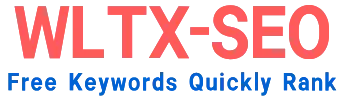Unlocking Actionable SEO Insights: Your Guide to Mastering Google Analytics Reports
While keywords, backlinks, and technical fixes dominate SEO conversations, there’s a powerhouse often underutilized: Google Analytics (GA). Think of it as your SEO cockpit. Without it, you’re navigating blind. GA transforms raw traffic numbers into strategic intelligence, revealing exactly how your audience discovers, engages, and converts. Leveraging GA reports effectively separates savvy SEOs from guesswork practitioners, enabling data-driven decisions that fuel sustainable growth.
Why GA is Non-Negotiable for SEO
SEO isn’t just about rankings; it’s about attracting the right traffic that drives business value. GA answers critical questions:
- Are SEO efforts translating to visits and conversions?
- Which content resonates most deeply?
- Where are users dropping off?
- What’s the real ROI of your content investments?
Ignoring GA is like optimizing a car’s engine but never checking the speedometer. You might be moving, but you won’t know how fast, in which direction, or if you’re burning fuel inefficiently.
Key GA Reports to Supercharge Your SEO Strategy
1. The Acquisition Recap: Knowing Your Traffic Sources
- Where to Find:
Acquisition > All Traffic > Channels - The Gold: This report categorizes traffic by source (Organic Search, Direct, Social, Referral, Paid, etc.). The cornerstone for measuring SEO performance.
- SEO Action:
- Track Organic Share: Monitor the percentage of total traffic coming from Organic Search. Is it growing? Is it your primary driver?
- Analyze Behavior: Compare metrics like Bounce Rate, Pages/Session, and Session Duration for Organic traffic vs. other channels. Does SEO attract engaged users? If engagement is low, investigate user intent mismatch or page experience issues.
- Compare Performance: Drill down into specific organic landing pages within the “Organic Search” channel segment (using the “Landing Page” secondary dimension).
2. Search Console Integration: Bridging Rankings & Behavior
- Where to Find:
Acquisition > Search Console - The Gold: This links critical search performance data (impressions, clicks, average position) from Google Search Console (GSC) with user behavior data (bounce rate, conversions) in GA. Crucial for understanding the full search journey.
- SEO Action:
- Identify High-Potential Queries: Find queries with high impressions but low click-through rate (CTR). Improve meta titles/descriptions for these pages.
- Optimize Landing Pages: Focus on pages ranking well (average position <15) but underperforming on conversions or engagement. Is the page delivering?
- Track Query Performance Over Time: Monitor how core keyword rankings correlate with traffic and goal completions post-optimization.
3. Landing Page Analysis: Entry Points Matter Most
- Where to Find:
Behavior > Site Content > Landing Pages - The Gold: Shows the first pages users see when arriving at your site. Directly ties to SEO success, as these are often optimized pages ranking in SERPs.
- SEO Action:
- Prioritize High-Traffic/Low-Engagement Pages: Pages with lots of traffic but high bounce rates signal potential issues. Investigate poor content match, slow load times, or confusing UX.
- Spot Conversion Winners & Losers: Apply conversion rate goal segments. Which landing pages drive ROI? Which need CTA or content restructuring?
- Content Refresh Gems: Identify once-popular landing pages where traffic is declining – prime candidates for content updates.
4. Behavior Flow & Site Content: Mapping the User Journey
- Where to Find:
Behavior > Behavior FlowandBehavior > Site Content > All Pages - The Gold: Visualizes how users navigate through your site from their landing page. Reveals popular paths and where users drop off.
- SEO Action:
- Optimize Critical Paths: Identify common flows starting on SEO landing pages towards key goal pages (e.g., product pages, sign-ups). Are there bottlenecks?
- Identify Exit Points: Find where significant numbers leave significant exit rates? Analyze page content and navigation.
- Content Clusters & Internal Linking: See which related content users visit after landing. Use this to strengthen internal linking within topic clusters.
5. Site Speed Reporting: The Silent Ranking Factor & Engagement Killer
- Where to Find:
Behavior > Site Speed > Overview / Page Timings - The Gold: Performance metrics (Page Load Time, Redirection Time, Server Response Time). Speed impacts both ranking and user experience significantly.
- SEO Action:
- Prioritize Slow Landing Pages: Identify high-traffic SEO landing pages with slow speeds. Use tools like PageSpeed Insights for deep diagnostics.
- Track Speed Changes: Monitor page load times after optimization efforts. Correlate speed improvements with changes in bounce rate and conversions.
- Analyze Impact: Compare engagement and conversion metrics between faster and slower pages.
Elevating Insights with Advanced Tactics
- Goal & E-commerce Tracking: Without goals tied to SEO traffic (form fills, purchases, sign-ups, key page views), you cannot measure SEO ROI. Configure goals meticulously to attribute conversions.
- Segmentation, Segmentation, Segmentation: Isolate organic traffic using built-in segments. Then segment further: New vs. Returning users, Device type (Mobile performance critical!), Geographic region.
- Custom Reports & Dashboards: Build custom reports aggregating SEO-specific metrics (Organic Sessions, Landing Pages, Goal Completions, Site Speed metrics) for efficient monitoring.
Conclusion: From Data to Dominance in SEO
Google Analytics is not merely a reporting tool; it’s your SEO strategy’s most essential intelligence asset. By moving beyond vanity metrics and deeply analyzing acquisition sources, user landing experience, on-site journey, conversion pathways, and performance fundamentals, you unlock actionable insights competitors miss. Prioritize genuine user experience and value delivery, guided relentlessly by GA’s reality check. Integrate GA insights directly into your content planning, technical optimizations, and conversion rate optimization efforts. When SEO strategy is fueled by granular GA intelligence, sustainable organic growth and measurable business impact become achievable realities. Stop guessing. Start analyzing. Start optimizing.
Frequently Asked Questions (FAQs) About GA for SEO
Q1: Why doesn’t my Google Analytics data match Google Search Console? What’s more accurate?
A: Discrepancies are normal and expected! GSC shows clicks from Google Search, while GA shows sessions on your site initiated from organic clicks. Differences stem from:
- GA requires JavaScript to fire; users blocking GA or quickly bouncing won’t be recorded.
- Time zone and processing time differences.
- Attribution: GSC attributes a click to the latest query, GA to the source/channel of the session.
Focus on trends within each tool rather than absolute parity. For keyword data, prioritize GSC queries; for on-site behavior and conversions, trust GA.
Q2: How do I accurately track SEO leads or sales in GA?
A: Goals and E-commerce Tracking. Configure Goals in Admin settings for key actions like form submissions, thank-you page views, or newsletter sign-ups. Enhanced E-commerce setup tracks product views, adds to cart, and purchases. Crucially, segment these conversions by ‘source/medium’ = ‘google / organic’ to isolate SEO’s direct ROI.
Q3: All my organic landing pages have high bounce rates! Should I panic?
A: Not necessarily panic, but analyze. High bounce rates can indicate problems (poor content match, slow speed, bad UX), but context is key:
- Intent Matters: A page answering a simple question (e.g., “business hours”) might have a naturally high bounce rate if users found the answer quickly & left satisfied. Look at Time On Page too.
- Focus on Pages Designed for Engagement: Worry more about high bounces on pages intended for deeper exploration (e.g., service pages, blog category pages). Use behavior flow to see if users simply left immediately or browsed and left.
Q4: How often should I dive deep into SEO GA reports?
A: Balance is key:
- Daily/Weekly: Monitor alerts (big traffic drops/spikes) and high-level KPIs (Organic Sessions, Engagement Rates).
- Monthly: Deep dive into core reports (Landing Pages, Acquisition, GSC queries, Conversions). Focus on identifying patterns monthly to inform monthly optimization priorities.
- Quarterly: Comprehensive analysis incorporating seasonality, tracking long-term trends, goal progress, and speed benchmarking.
Q5: I don’t see valuable Query data in GA anymore. Where did it go?
A: Due to privacy protections (Mostly “not provided”), detailed keyword data in GA is severely limited. The solution is integration with Google Search Console (GSC) within GA (as discussed in the Search Console section). Configure linking properly to access aggregated query data tied to landing pages and sessions.
Mastering these reports isn’t just technical execution; it’s developing a fluency in the language of your website’s performance. Dive deep, ask questions of your data, and let it illuminate the path to tangible SEO success.