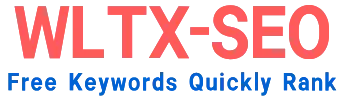Unlocking Your Website’s Potential: A Deep Dive into Google SEO Score Checkers
In the ever-evolving landscape of digital visibility, understanding your website’s health and performance isn’t just helpful—it’s critical for survival. As experts dedicated to navigating Google’s complex algorithms, we know that a crucial starting point is assessing your SEO Score. But what exactly does this score represent, and how can you effectively use SEO score checkers to drive real results? Let’s demystify the process.
What is an SEO Score & Why Should You Care?
Think of your SEO Score as a diagnostic report card for your website’s search engine health. It’s not a direct metric provided by Google itself, but rather a composite evaluation generated by third-party tools. These tools analyze key factors Google uses to rank sites, including:
- Technical Foundation: Site speed, mobile-friendliness, crawlability, site structure, and security (HTTPS).
- Content Quality: Relevance, depth, keyword optimization, uniqueness, and readability.
- On-Page SEO: Meta tags, header usage, internal linking, and image optimization.
- Off-Page Signals: Backlink profile quality, quantity, and authority.
- User Experience (UX): Dwell time, bounce rate, and Core Web Vitals (LCP, FID, CLS).
Why it matters: A high SEO Score typically correlates with stronger organic visibility, increased traffic, and higher conversion potential. It pinpoints weaknesses holding you back and provides actionable insights to prioritize fixes.
Beyond the Hype: What SEO Score Checkers Actually Do (and Don’t Do)
Modern SEO checkers (like Semrush, Ahrefs, Moz Pro, Screaming Frog, and many others) use sophisticated crawlers to simulate how search engines explore your site. They:
- Scan & Analyze: Crawling pages to identify technical errors (broken links, slow pages), analyze content, and evaluate on-page elements.
- Benchmark: Comparing your site against competitors or industry standards.
- Score Calculation: Assigning a numerical or letter grade based on predefined rules weighing the importance of various SEO factors.
- Generate Reports: Providing detailed breakdowns of issues, actionable recommendations, and prioritization guides.
Crucial Caveats:
- Not Google’s Secret Formula: Tools estimate scores based on known ranking factors, but Google’s exact algorithm remains proprietary and constantly changing.
- Varied Methodologies: Scores differ significantly between tools because they prioritize factors differently. An “A” on one tool might be a “B” on another.
- Snapshot in Time: The score reflects the state of your site at the moment of the crawl. Regular monitoring is essential.
- Focus on Interpretation: The raw score is less valuable than the specific, actionable insights provided in the report.
Choosing the Right SEO Score Checker Tool
Selecting a tool depends on your needs and budget:
- For Beginners & Quick Audits: Free tools (Google’s PageSpeed Insights, Lighthouse, SEOptimer’s free report) offer basic scores and key insights.
- For Comprehensive Audits & Professionals: Premium tools (Semrush Site Audit, Ahrefs Site Audit, Moz Pro) provide vastly deeper analysis, historical tracking, competitor benchmarking, and integration with other SEO features. Look for tools offering Core Web Vitals assessment.
- For Deep Technical Scans: Dedicated crawlers (Screaming Frog – free & paid versions) excel at identifying technical issues at scale.
- Focus on UX/Performance: Google Search Console (free) is indispensable for Google-specific data and Core Web Vitals reports, while PageSpeed Insights/Lighthouse focus heavily on speed and user experience scoring.
Key Selection Criteria:
- Depth and accuracy of crawling (can it handle large/complex sites?)
- Clarity and actionability of recommendations.
- Ability to track progress over time.
- Integration with other marketing/data tools.
- Cost vs. ROI for your specific operations.
Your Step-by-Step Guide to Using an SEO Score Checker Effectively
- Define Scope: Decide what to audit (entire site, key landing pages, a specific section). Start critical if resources are limited.
- Configure Your Crawl: Set parameters (crawl depth, include/exclude URLs, set robots.txt/user-agent rules). Ensure key pages like login areas are excluded if necessary in premium tools.
- Run the Tool: Initiate the crawl. This can take minutes for small sites or hours for large ones.
- Dive Deep into the Report (Beyond the Score):
- Prioritize Critical Errors: Fix crawl errors (404s), major technical issues (server errors), and severe security flaws (mixed content, insecure pages) first.
- Analyze Warnings: Address significant but non-critical issues like duplicate meta tags, problematic redirect chains, or moderate speed bottlenecks.
- Review Content & On-Page Issues: Check for thin content, missing keywords in titles/headers, poor internal linking.
- Scrutinize UX & Performance: Focus on Core Web Vitals data & mobile usability warnings from Google tools especially.
- Examine Backlink Insights (if included): Identify toxic links or low-authority profiles needing disavowal.
- Develop an Action Plan: Create a prioritized list of fixes based on impact vs. effort. Assign tasks and deadlines. Categorize: Technical, Content, On-Page, UX, Links.
- Implement Changes: Work systematically through your list. Document changes made.
- Re-crawl & Monitor: Run the checker again after fixes to verify resolution. Use tools (especially Search Console) to track organic performance trends over weeks and months.
Beyond the Score: Actionable Steps to Improve Your SEO Health
- Technical Excellence: Guarantee mobile responsiveness, fix broken links, optimize site speed (image compression, code minification, caching, CDN), ensure clean site architecture, and implement HTTPS.
- Content is (Still) King: Create comprehensive, authoritative, genuinely helpful content addressing user intent. Leverage EEAT: Demonstrate Experience, Expertise, Authoritativeness, and Trustworthiness. Update outdated content regularly.
- Master On-Page SEO: Craft unique, compelling title tags & meta descriptions for every page. Use header tags (H1-H6) logically. Optimize images (alt text, size). Implement structured data (Schema.org).
- Boost User Experience: Radically improve page load times. Eliminate intrusive interstitials. Ensure logical navigation. Prioritize Core Web Vitals optimizations (Largest Contentful Paint, First Input Delay, Cumulative Layout Shift).
- Build Quality Links: Focus on earning backlinks from reputable, relevant websites through outstanding content and outreach. Disavow toxic links.
- Utilize Google’s Tools: Master Google Search Console and Google Analytics. They provide invaluable, Google-certified data on performance, indexing issues, and user behavior. Monitor Core Web Vitals reports diligently.
Conclusion: The SEO Score as Your Strategic Compass
Your SEO Score is not a magic number guaranteeing top rankings. Instead, treat it as a powerful diagnostic compass. It provides an objective baseline, highlights critical vulnerabilities, and guides your optimization strategy. Regular use of reputable SEO score checkers, combined with deep dives into their reports and consistent implementation of fixes, transforms guesswork into data-driven decision-making. By focusing on solving the underlying issues the score reveals—especially technical health, EEAT-aligned content, and user experience—you build a robust foundation for sustainable organic growth. Remember, the journey to SEO success is continuous: audit, analyze, act, and repeat.
Google SEO Score Checker FAQs
Q1: Is a high SEO score from a checker tool a guarantee of high Google rankings?
A: No, absolutely not. A high score indicates your site adheres well to known SEO best practices that correlate with good rankings, but they don’t replicate Google’s exact algorithm. Many other dynamic factors (user intent, location, fresh updates) influence actual SERP positions. Focus on fixing the issues the tool identifies.
Q2: How often should I check my SEO score?
A: Monitor core metrics constantly using Google Search Console & Analytics. Run comprehensive technical/content audits using checkers quarterly, or immediately after major site changes (redesigns, migrations, adding large content sections). Monthly checks are ideal for active sites.
Q3: Why do different tools give me wildly different scores?
A: Each tool uses its own proprietary algorithm with different weightings for various SEO factors. One might prioritize technical SEO heavily, while another emphasizes backlinks. This is normal. Focus on the specific issues each tool identifies and their recommendations, rather than comparing scores directly.
Q4: Are free SEO checker tools reliable enough?
A: Free tools like Google PageSpeed Insights, Lighthouse, and Search Console are highly reliable for the specific data they provide (especially performance and core Google metrics). However, free audits from other platforms often have significant limitations (crawl depth, number of pages analyzed, depth of analysis). For a serious business website, investment in a premium tool is recommended for comprehensive insights.
Q5: My content is good, but my technical score is low. What’s the impact?
A: Severe technical issues act like roadblocks. Even exceptional content won’t rank well if search engines can’t crawl/index your site efficiently, pages load too slowly, or the mobile experience is poor. Technical SEO is the foundational layer that allows your great content to be discovered and appreciated. Prioritize fixing critical technical errors.
Q6: How important are Core Web Vitals for my SEO score?
A: Extremely Important. Core Web Vitals (LCP, FID, CLS) are direct, user-centric ranking signals for Google. Poor CWV scores negatively impact user experience and ranking potential. SEO score checkers that integrate CWV data provide crucial guidance here. Continuously monitor and optimize for these metrics via PageSpeed Insights and Search Console.
Q7: After fixing issues, how long until I see improvements in the score and rankings?
A: Immediate Re-check: Re-running the SEO checker might show a better score instantly if crawler-visible issues are fixed (like broken links or missing alt tags). Ranking Impact: Seeing actual ranking improvements takes longer – typically weeks to months. Google needs to re-crawl your fixed pages, re-process the signals, and reassess your site relative to competitors. Patience and consistent improvement are key.