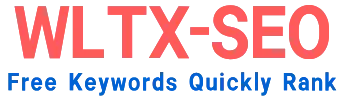Introduction
In today’s digital landscape, having a professional online presence is non-negotiable. Google Sites offers a user-friendly, cost-effective solution for businesses, educators, and individuals to create websites quickly. However, many users mistakenly assume that “built by Google” guarantees search visibility. The reality? Without strategic SEO, your Google Site risks becoming a digital ghost town. This guide delivers actionable, expert-level tactics to transform your Google Site into a search engine powerhouse, leveraging Google’s own ecosystem while adhering to E-A-T (Expertise, Authoritativeness, Trustworthiness) principles increasingly prioritized in rankings.
Why Google Sites SEO Demands Unique Tactics
Unlike traditional CMS platforms (WordPress, Shopify), Google Sites operates within Google’s ecosystem. This brings inherent advantages (security, integration with Google Workspace) but also constraints—limited plugin support, restricted HTML/CSS access, and template-driven structures. SEO success here requires working with these parameters, not against them. By optimizing these unique levers, you can achieve disproportionate visibility gains.
Top 10 Google Sites SEO Tips
-
Strategic Domain Selection & Configuration
- Custom Domains Are Non-Negotiable: Abandon the default
sites.google.com/view/your-sitesubdomain. Purchase a branded domain (e.g.,yourbrand.com) via Google Domains or another registrar and connect it in Google Sites settings. This instantly boosts credibility and memorability. - HTTPS Enforcement: Ensure your custom domain enforces HTTPS. Google Sites handle certificates automatically—verify it’s active in Site Settings > Custom domains. Security is a core ranking factor.
- Custom Domains Are Non-Negotiable: Abandon the default
-
Architect a Search-Friendly Site Structure
- Flat & Shallow Hierarchy: Aim for a logically organized site with no more than 3-4 clicks from the homepage to any content. Use Google Sites’ nested pages feature sparingly. Example:
Home > Services > Service-Detail, notHome > Dept > Sub-Dept > Category > Service. - Clear, Descriptive Navigation: Utilize the navigation menu effectively. Label menu items with keywords users search for (e.g., “Marketing Services,” “Contact Us,” “Client Case Studies”) instead of vague terms (“What We Do,” “Connect”).
- Flat & Shallow Hierarchy: Aim for a logically organized site with no more than 3-4 clicks from the homepage to any content. Use Google Sites’ nested pages feature sparingly. Example:
-
Master On-Page Optimization Within Constraints
- Title Tags & Headings: The Page name in Google Sites becomes your H1 and heavily influences the Title Tag. Make it compelling and keyword-rich (e.g., “Digital Marketing Agency NYC | SEO & Social Media Experts”). Use the “Text” tool’s dropdown menu to apply H2, H3 tags for section headings, creating semantic structure.
- Body Content is King: Leverage the “Text box” element. Write comprehensive, original content that answers user queries thoroughly. Integrate primary keywords naturally in the first paragraph, headings, and body text. Avoid keyword stuffing.
- Meta Descriptions: While Google Sites doesn’t offer direct meta description fields, the Page description field (found under the 3-dot menu next to each page in the right-hand panel) is crucial. Craft unique, keyword-rich summaries (155-160 characters) that entice clicks from SERPs. This text often appears as the snippet.
-
Leverage Google’s Integration Superpowers
- Embed Google Tools: Seamlessly embed Google Search Console (for data tracking), Google Analytics (user behavior), Google Forms (leads), Google Calendars (appointments), and Google Drive files (PDFs, presentations). This signals topical authority to Google and enhances user utility.
- Image Optimization: Upload images via Google Drive. Use highly descriptive filenames (e.g.,
seo-consultation-meeting-nyc.jpg). Add detailed, keyword-inclusive ALT text within the image insert settings. Ensure images are compressed before upload using tools like Squoosh for speed.
-
Opt for Speed & Mobile-First Excellence
- Asset Optimization is Key: Since plugins are unavailable, manually optimize everything. Compress images significantly (aim <200KB), avoid embedding heavy videos directly (use YouTube embeds instead), and minimize custom fonts. Google Sites templates are generally clean, but loading external media adds risk.
- Mobile Responsiveness Testing: Google Sites templates are inherently responsive, but always preview your site (publish > Preview button) using multiple device simulators. Check text legibility, button sizing, and media scaling. Google prioritizes mobile-first indexing.
-
Build Authority Through Content & Backlinks
- Value-Focused Content Hubs: Create cornerstone content (detailed guides, case studies, research reports) addressing core audience pains. Use internal linking extensively within Google Sites. Drive older pages through “Latest Updates” sections.
- Active Link Building: Promote your expertise. Guest post on reputable industry blogs (linking back to specific Google Site pages), engage in relevant online communities, list your site in authoritative directories, get local citations if applicable. Quality over quantity matters—focus on relevant, high-DA backlinks.
-
Harness Analytics for Continuous Optimization
- Google Search Console (GSC) Integration: Non-negotiable. Connect your custom domain to GSC. Monitor indexing status, crawl errors, keyword rankings (queries), mobile usability reports, and security issues. Use this data religiously to fix issues and identify content gaps.
- Google Analytics 4 (GA4): Track user engagement (bounce rate, time on page), traffic sources, content performance, and conversions. Analyze which pages resonate and optimize underperformers. Understand where your visitors come from to inform marketing strategies.
Conclusion: Beyond the Template
Optimizing Google Sites for search requires embracing its ecosystem strengths while strategically working around its limitations. Forget trying to make it behave like WordPress; instead, double down on seamless Google integrations, impeccable page fundamentals (titles, headings, descriptions), robust content development, and relentless performance monitoring via Google’s own tools. By prioritizing user-centric content, technical hygiene (speed, mobile), and establishing topical authority through backlinks and E-A-T principles, your Google Site can compete effectively in SERPs. Remember, SEO is an ongoing process. Regularly audit your site using GSC and GA4, refine content based on data, and adapt to algorithm updates. The simplicity of Google Sites is no barrier to achieving significant organic visibility—it just requires a focused, platform-specific strategy.
Google Sites SEO FAQs
-
Q: Can Google Sites rank well on Google Search?
A: Absolutely. While traditional CMS platforms offer more customization, Google Sites can rank very well, especially when a custom domain is used, on-page SEO is meticulously implemented, and high-quality, relevant content is the focus. Many resource pages and simple business sites built on Google Sites rank prominently. -
Q: How do I add schema markup to Google Sites?
A: Google Sites currently lacks built-in schema markup in its visual editor. Limited workarounds exist:- Google automatically adds basic schema based on content and structure.
- For advanced schema (like Events or Products), embedding a structured data snippet via the “Embed” > “Embed code” element might work in simple cases, but user beware: complex custom HTML can break or be stripped out.
- Focus efforts on impeccable on-page tagging as Google’s algorithms infer a lot from well-structured content.
-
Q: Are there any significant SEO limitations with Google Sites compared to WordPress?
A: Yes, key limitations include:- No Advanced Plugins: Missing tools like Yoast SEO, advanced redirect managers, or complex schema generators.
- Limited Custom Code: Minimal ability to add custom HTML, CSS, or JavaScript restricts technical SEO fine-tuning.
- Basic URL Structure: Less control over URL slugs; defaults to page names.
- Learning Curve: Mastering platform-specific SEO (like page descriptions) is necessary.
The trade-off is simplicity, security, and deep Google ecosystem integration.
-
Q: How important are backlinks for a Google Site?
A: Critically important. Like any website, backlinks from reputable, relevant websites are a fundamental ranking factor and directly contribute to building E-A-T (authority, trustworthiness). Actively seek quality backlinks through content marketing, partnerships, outreach, and mentions. -
Q: My site has a Google subdomain (
sites.google.com/view/...). Can I still do SEO?
A: Yes, but you are severely handicapped:- Your site appears less professional and trustworthy.
- The URL is long and difficult to remember/share.
- Rankability is generally lower compared to sites on custom domains.
Strongly prioritize migrating to a custom domain for serious SEO efforts.
-
Q: How do I check the loading speed of my Google Site?
A: Use Google’s free tools:- PageSpeed Insights: Provides speed scores and specific optimization suggestions for mobile and desktop.
- Google Search Console: Check the “Core Web Vitals” report for real-user speed data and issues (Largest Contentful Paint – LCP, First Input Delay – FID, Cumulative Layout Shift – CLS).
Focus on image optimization as the primary means to improve Google Sites speed.