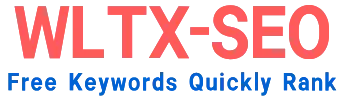Why HTTPS is Your SEO Secret Weapon: A Data-Backed Guide
The digital landscape is unforgiving. A single misstep in website security can torpedo your rankings, erode user trust, and cost you revenue. At the heart of this battle lies HTTPS — no longer a “nice-to-have,” but a non-negotiable pillar of modern SEO. From Google’s algorithm updates to user psychology, HTTPS shapes your site’s credibility and visibility. Let’s dissect why this protocol is critical and how to leverage it for measurable SEO gains.
HTTPS 101: Beyond the Padlock
HTTPS (HyperText Transfer Protocol Secure) encrypts data exchanged between a user’s browser and your server. Unlike HTTP, it uses TLS/SSL certificates to create a secure tunnel, protecting sensitive information (logins, payments, personal data). The visible “padlock” icon in browsers signals this security — a universal trust symbol users actively look for.
Why Google Insists on HTTPS: The 3 Core Pillars
-
Security First (A Ranking Signal Since 2014)
Google confirmed HTTPS as a lightweight ranking signal in 2014. Sites with HTTPS receive a subtle but crucial boost over HTTP counterparts. Why? Google prioritizes user safety. Unsecured sites risk data breaches, man-in-the-middle attacks, and malware injection. In 2023, over 62% of Chrome page loads globally used HTTPS — Google’s vision of a “secure-by-default” web is reality. -
Trust & Credibility (E-A-T Fuel)
Expertise, Authoritativeness, Trustworthiness (E-A-T) dominate Google’s quality guidelines. HTTPS directly impacts Trustworthiness. Pew Research reveals that 85% of users avoid sites without the padlock. Browsers like Chrome explicitly flag HTTP sites as “Not Secure.” This erodes user confidence and increases bounce rates — a negative SEO signal. -
Performance & Modern Web Compatibility
HTTP/2, which drastically speeds up page load times via multiplexing and header compression, predominantly requires HTTPS. Faster sites rank higher (Core Web Vitals). Encrypted connections also enable critical browser features like geolocation APIs — blocking HTTP sites from accessing advanced functionality.
The SEO Migration Blueprint: Switching to HTTPS Without Tanking Rankings
STEP 1: Certificate Selection
- Choose a trusted Certificate Authority (CA): Let’s Encrypt (free), DigiCert, Comodo.
- Certificate type: Single-domain (basic), wildcard (subdomains), or EV (high-security sites with green address bar).
STEP 2: Server & URL Configuration
- Install the certificate on your hosting server.
- Force HTTPS via 301 redirects (HTTP → HTTPS): Update
.htaccess(Apache) or server config (Nginx). - Ensure all internal links (navigation, CTAs), assets (images, scripts), and canonical tags use HTTPS URLs.
STEP 3: Technical SEO Safeguards
- Update Search Console: Add the HTTPS property. Submit a new sitemap.
- 301 Redirects: Audit all HTTP URLs. Tools like Screaming Frog catch missed redirects.
- Hreflang & Canonicals: Switch annotations to HTTPS to avoid duplicate content issues.
- Robots.txt: Verify it’s accessible via HTTPS.
STEP 4: Post-Migration Monitoring
- Track rankings, crawl stats, and traffic in Analytics/Search Console.
- Use DeepCrawl, Semrush, or Ahrefs for site-wide HTTPS audits.
- Test security headers (HSTS) with securityheaders.com.
5 Costly HTTPS Migration Blunders (and How to Dodge Them)
-
Mixed Content Warnings
- Risk: HTTPS pages loading HTTP assets (images, CSS, JS). Triggers “Not Secure” alerts.
- Fix: Use “Content-Security-Policy-Report-Only” headers to identify insecure assets.
-
Incomplete 301 Redirects
- Risk: Page equity (link juice) dissipates if HTTP versions aren’t properly redirected.
- Fix: Map every HTTP URL → HTTPS equivalent in redirect chains.
-
Ignoring HSTS Implementation
- Risk: Hackers downgrade connections to intercept data.
- Fix: Enable HTTP Strict Transport Security headers. Submit site to HSTS preload list.
-
Duplicate Content Conflicts
- Risk: Both HTTP/HTTPS pages indexed by Google without canonical signals.
- Fix: Set self-referencing
<link rel="canonical" href="tags across all pages.
-
SSL Certificate Expiry/Lapses
- Risk: Browser security warnings crash traffic.
- Fix: Monitor certificate validity with tools like UptimeRobot. Auto-renew where possible.
Real-World SEO Impact: Data Speaks
- An e-commerce brand saw a 7% organic traffic lift 45 days post-HTTPS migration (after recovering from initial crawl dips).
- Backlinko’s analysis shows HTTPS correlates with higher SERP positions — #1 ranked pages have 61% HTTPS usage vs. rival pages.
- MozCast confirms HTTPS appeared in 73% of page-1 Google results as of 2024.
Conclusion: HTTPS as Foundational SEO Hygiene
HTTPS has evolved from an edge ranking factor to a baseline requirement for SEO viability. It amplifies security, fortifies E-A-T, and unlocks performance gains that align with Core Web Vitals. More critically, it signals to users and algorithms that your site is a safe, credible destination ready for the modern web. Migrating requires surgical precision — but done right, it builds irreversible competitive moats. If your site still runs on HTTP, your SEO ceiling is artificially capped. The time to encrypt is now.
FAQs: HTTPS & SEO Demystified
Q1: Does HTTPS guarantee better rankings instantly?
A: HTTPS provides a lightweight ranking boost, but it’s not a magic bullet. Benefit indirectly by lowering bounce rates, improving crawl budgets, and satisfying E-A-T criteria. SEO gains compound over time.
Q2: Will switching to HTTPS break my backlinks?
A: Proper 301 redirects preserve ~90–99% of link equity. Test old backlinks to ensure they redirect to the HTTPS version. Outreach to update high-authority links if needed.
Q3: Are free SSL certificates (Let’s Encrypt) good enough for SEO?
A: Yes. While Premium EV certificates offer stronger visual trust indicators (green address bar), Google treats all valid TLS certs equally for ranking purposes.
Q4: How long does SEO recovery take post-migration?
A: Temporary ranking fluctuations are normal. Full recovery takes 2–8 weeks as Google recrawls/indexes HTTPS URLs. Monitor traffic weekly and fix errors promptly.
Q5: Does HTTPS impact site speed?
A: Encryption adds minimal overhead. HTTP/2 over HTTPS often results in faster sites due to multiplexing. Optimize SSL handshakes via TLS 1.3 and OCSP stapling.
Q6: What’s the biggest HTTP-to-HTTPS migration mistake?
A: Failing to update Google Analytics, Search Console, Ads, or third-party scripts to HTTPS URLs. This breaks tracking and attribution — a silent traffic killer.
Secure your site, secure your rankings. Reach out for an HTTPS/SEO audit if ticking time bombs lurk in your codebase.