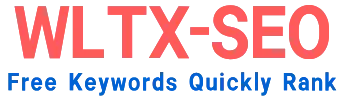Unlock SEO Mastery with These Top Google Sheets Tools
As SEO professionals, we live and breathe data. Google Sheets is our sandbox—a flexible, scalable environment that lets us manipulate, visualize, and derive insights from complex datasets. But raw Sheets alone isn’t enough. The real magic happens when you integrate purpose-built SEO tools, transforming spreadsheets into a centralized command center for everything from keyword research to technical audits.
Here’s the reality: 73% of SEOs use spreadsheets daily (HubSpot). Why? Because Sheets gives you control. Unlike rigid platforms, you can customize formulas, build dynamic dashboards, and combine data sources on your terms. The catch? You need the right extensions to bridge Sheets with SEO data sources.
After a decade in the trenches, here are the non-negotiable SEO tools for Google Sheets that deliver precision, automation, and actionable intelligence:
1. Google Search Analytics (GSC) Add-on
The Foundation of Search Performance Analysis
If you’re manually exporting GSC reports, stop. This official Google add-on automates data extraction, letting you pull:
- Click-through rates (CTR)
- Queries and position rankings
- Page-by-page impressions
- Filtered by device, country, or date range
Why Pros Use It:
- Zero Sampling Issues
Unlike third-party tools, you get 100% unsampled GSC data directly from the source. - Scheduled Refreshes
Automate daily/weekly pull requests to track SERP volatility. - RegEx Magic
Combine IMPORTRANGE + REGEX to segment URLs by directory or parameter (e.g.,/blog/vs./product/).
Pricing: Free (requires Google account verification with GSC access).
2. SEO Tools for Sheets by Mangools
Your Swiss Army Knife for Keyword Intelligence
Far more than a basic keyword tool, Mangools integrates five core modules into Sheets:
- SERP Explorer: Scrape top 100 results (snippets, meta tags, featured snippets)
- Keyword Research: Volume, CPC, difficulty scores
- Backlink Checker: Referring domains in bulk
- Position Tracker: Rank history
Real-World Application:
Want to analyze a competitor’s top-ranking content? Use =SERP_CHECK("keyword") to extract titles, links, and schema markup for 500 URLs in 15 seconds—then map gaps in your content.
Pricing: Free (capped queries), paid from $49/month (unlimited access).
3. Screaming Frog SEO Spider + Sheets Integration
Diagnose Technical Health at Scale
The desktop tool crawls sites → exports data → Sheets crunches it. Key exports:
- Internal links (identify orphaned pages)
- Meta tag analysis (duplicate titles, missing descriptions)
- H1/Heading structure across site sections
Advanced Tactic:
Combine crawl data with GA4 exit rates. Formula to flag high-exit pages with broken links:
=FILTER(A:H, D:D>0.75, REGEXMATCH(G:G, “404”)
Pricing: Free (500 URLs), paid license £149/year.
4. Supermetrics for Sheets
Unify Cross-Channel Data Without Code
Pull data from Google Analytics 4, BigQuery, Google Ads, and 50+ platforms. Unlike native GA4 Sheets add-on, Supermetrics solves:
- Custom Dimensions: Pull event parameters (e.g., scroll depth, video engagement)
- Multi-Property Reporting: Aggregate data from 100s of sites
- Automation Alerts: Slack notifications when traffic drops 10% MoM
Pro Tip: Use QUERY() functions to merge GA4 goal completions with ranking positions → prove SEO ROI.
Pricing: Free trial, plans from $99/month (annual billing).
5. DataSlayer: Google Sheets + BigQuery Connector
Enterprise-Grade Analytics for Massive Datasets
When IMPORTHTML or IMPORTXML fails, DataSlayer uses BigQuery to:
- Scrape SERP features (People Also Ask, image packs)
- Analyze log files (correlate crawl budgets with traffic spikes)
- Run NLP sentiment analysis on reviews
Case Study:
An e-commerce brand scraped 10K product pages for schema markup errors using DataSlayer’s XPath parser—fixes lifted CTR by 22%.
Pricing: Custom (API-based usage).
Native Sheets Functions Worth Mastering
Don’t overlook these built-in gems:
- =GOOGLEFINANCE()
Track stock prices of public competitors to correlate market shifts with traffic changes. - =SPARKLINE()
Visualize rank tracking fluctuations inline. - =IMPORTJSON() (via App Script)
Parse JSON from APIs (e.g., Moz, Ahrefs) when native add-ons hit limits.
Conclusion: Build Your SEO War Room
Google Sheets transcends “spreadsheet software” when armed with these tools. The difference between manual data-juggling and strategic analysis boils down to one question: Are you extracting insights or just compiling reports?
For specialists:
- GSC Add-on + Screaming Frog = Technical & performance diagnostics
- Mangools + DataSlayer = Competitive & content intelligence
- Supermetrics = Multichannel attribution
These integrations preserve rigor while freeing hours for high-impact work. The result? Not just reports—but roadmap-ready recommendations that scale businesses.
FAQ: Your Tools, Demystified
Q: Can these tools handle large datasets (100K+ rows)?
A: Yes—but strategically. For Screaming Frog exports, use filter views instead of sorting. For Supermetrics, schedule hourly pulls. Avoid volatile functions like IMPORTHTML for big data.
Q: Among paid tools, which is most cost-effective?
A: Mangools ($49 tier) wins for versatility. Supermetrics suits teams needing cross-platform data. Screaming Frog’s one-time fee is ideal for technical deep dives.
Q: How do I thwart Google Sheets’ lag with complex formulas?
A: Isolate heavy computations in separate tabs. Replace VLOOKUP with INDEX/MATCH for speed. Split IMPORTRANGE calls across sheets.
Q: Can I automate reports for clients?
A: Absolutely. Schedule Mangools/Supermetrics → dump into Sheets → build Looker Studio dashboards with Sheets connector → set email triggers.
Q: Any ethical scraping red flags?
A: SERP scraping (e.g., via DataSlayer) risks IP bans. Rotate user agents, limit requests to 50/min, and avoid Google-owned properties without APIs.
Q: Alternatives for non-tech users?
A: Try Adapt (free for GA4 + Sheets) or Crawl & Scrape (simpler than DataSlayer).
Master these, and your spreadsheets become more than grids—they’re the engine of your SEO strategy. What tools are you pairi with Sheets? Share below! 🚀